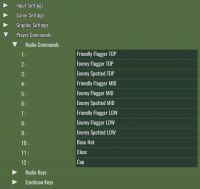Radio Commands: Difference between revisions
(Create page) |
No edit summary |
||
| Line 39: | Line 39: | ||
As a result, it's strongly recommended to keep the Radio Commands section the same as original. See the screenshot in this article or use the list above for correct spelling and order. | As a result, it's strongly recommended to keep the Radio Commands section the same as original. See the screenshot in this article or use the list above for correct spelling and order. | ||
You can still change the key bindings (in Radio Keys area) to "reorder" the commands to your liking. But the texts in Radio Commands area must follow the original values. | |||
=== Key bindings === | === Key bindings === | ||
Latest revision as of 11:53, 7 May 2023
Radio commands are used to quickly send information to your team. They're essential in team-based gamemodes like Capture The Flag and learning to use them should be a player's priority.
The commands can be accessed by holding the radio key (default: ???) and pressing the key bound to that command.
As of version 0.8.68.A, there are 12 commands:
- Friendly Flagger TOP
- Enemy Flagger TOP
- Enemy Spotted TOP
- Friendly Flagger MID
- Enemy Flagger MID
- Enemy Spotted MID
- Friendly Flagger LOW
- Enemy Flagger LOW
- Enemy Spotted LOW
- Base Hot
- Clear
- Cap
Each command is associated with its sound, making it convenient for your teammates to just listen to them instead of having to read the chat in the middle of a fight.
Customization
To change the commands, one would go to Options > Player Commands > Radio Commands and Options > Player Commands > Radio Keys.
However, as of version 0.8.68.A, it's important not to edit anything in the Radio Commands area. Read more in the bugs section below.
Bugs
Text
You're free to modify the keys in Radio Keys - but leave the texts in Radio Commands intact. The text must be in the exact same order and use the exact same spelling, otherwise one or more can occur:
- If you edit the texts but leave the order the same: You will send a different text, you might not hear any audio, your teammates might hear the correct audio.
- If you keep the texts the same, but change the order: You will send the original text, you will hear the seemingly correct audio, but your teammates might hear a completely different audio that doesn't fit the text (e.g. they'll hear "Enemy top" and see "Clear" in chat).
As a result, it's strongly recommended to keep the Radio Commands section the same as original. See the screenshot in this article or use the list above for correct spelling and order.
You can still change the key bindings (in Radio Keys area) to "reorder" the commands to your liking. But the texts in Radio Commands area must follow the original values.
Key bindings
If you wanted to unbind some of the commands, you'd normally use the "None" key binding for them. However, if you use more than one "None", the game will treat this as a duplicate binding and won't save your keybinds. On the next game launch your changes will be reverted.
To properly unbind more that one command, use some keys that you wouldn't normally press with the radio key. Consider keys like Backspace, Home, End, whatever works for you. You can still use one "None", but not more that one.